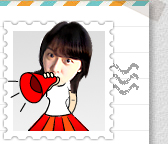
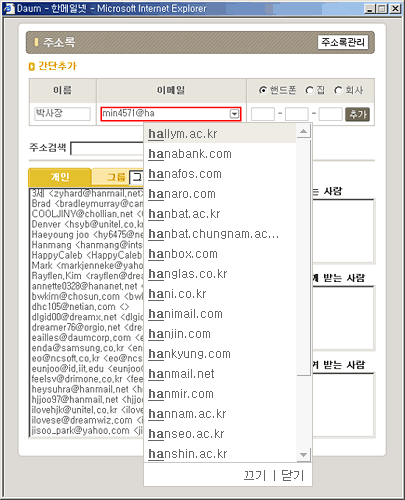
좀 더 간편한 주소 등록을 위해 팝업 주소록에도 자동완성 기능이 추가되었답니다.
편지쓰기 페이지로 가면 받는이 입력란 옆에 주소록 버튼 보이시죠?
버튼을 클릭하면 팝업 주소록이 뜰텐데요~
여기서 주소록 추가를 할 때 도메인 자동완성 기능을 이용하실 수 있습니다.
이메일 주소란에 도메인의 첫 글자만 입력하면 도메인 리스트가 자동으로 주루룩~
제시된 리스트 중 내가 사용 할 도메인을 선택해서 추가하시면 된답니다.
앞으로도 더 편리한 서비스로 찾아가는 한메일이 되도록 하겠습니다.